Recording the serial numbers and calibration information of key pieces of equipment used for testing is required by most Standards and Guidance. IPReports works with TQsoft to import this into your Test Report automatically to ensure the correct details are filled out with the minimum of effort.
TQSoft allows you to enter details of all your test equipment, including make/model/serial number, calibration certificate number, calibration date and due date, and calibration house. This can be accessed by going to Setup/Test Equipment in TQSoft – you can then highlight each type of equipment, click ‘new’ and enter details for as many units as you like – just make sure you click ‘Save Changes’ after each one!
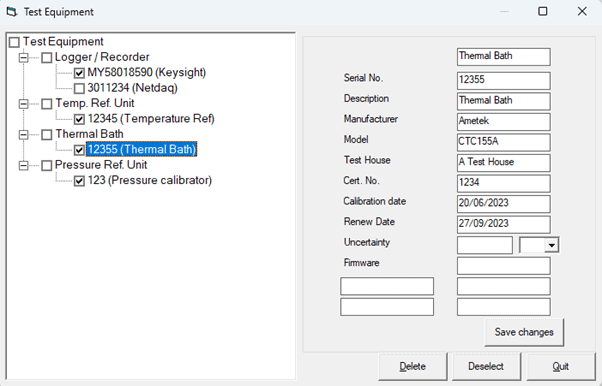
It is important that once you have entered the details of all of your test equipment you tick the box next to the one you are using at this moment in time – you can do this by either clicking on the box, or right clicking the description and then choosing ‘select’
When a piece of equipment has less than 1month left until its calibration due date, the description will be highlighted in pink, and tell you how many days you have left before the due date. Once the due date is passed, the highlight will change to red.
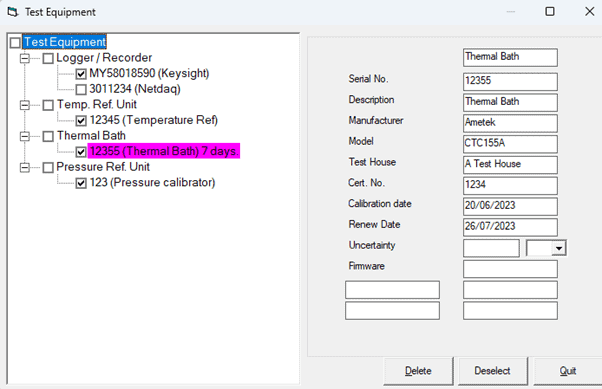
IMPORTANT – TQSoft takes a snapshot of the test equipment used when a calibration is performed. A copy of this, as well as the calibration itself, is attached to each test which uses that calibration. If you make any changes in the Test Equipment details (or select a different piece of equipment) this will not be reflected until you recalibrate to maintain a correct audit trail for the calibration.
Once a test has been completed, the ‘Equipment Used for Testing’ section of IPReports can be used to import all this information into your report in the usual way.
Note that if you have equipment that does not require calibration (for instance your datalogger), you can untick the ‘equipment calibrated’ box so you don’t end up with empty fields.
Any pieces of test equipment not being used can also be removed completely from the page by unticking the ‘Used in Testing ’box – this will grey out all fields associated with that equipment, and when the page is printed will be removed completely, with open fields below moving up the page so there are no gaps.
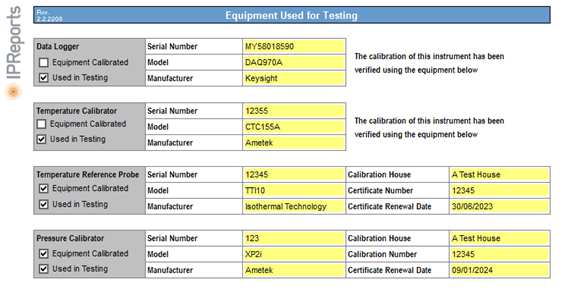
Some pieces of equipment are not used in TQSoft, but need their serial numbers recording – the type of equipment can be selected from the dropdown (and added in to the dropdown if required), and serial numbers etc. can be entered manually.
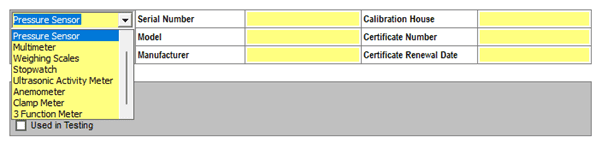
Frequently used manual fields will also remember what has been entered previously to reduce the amount of typing –simply click in the box and previous text will show in a dropdown.
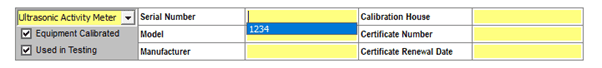
Contact us on [email protected] or +44(0) 330 165 9715 to find out more about IPReports Validation Software.
