IPReports allows you to quickly add an additional chart to your report, zoomed in on a critical area such as the hold period, as well as showing where this zoom is focused… After importing your cycle chart, left click, hold and drag the cursor to create a box around the area you wish to zoom in on (note IPReports will automatically make the box the correct dimensions).
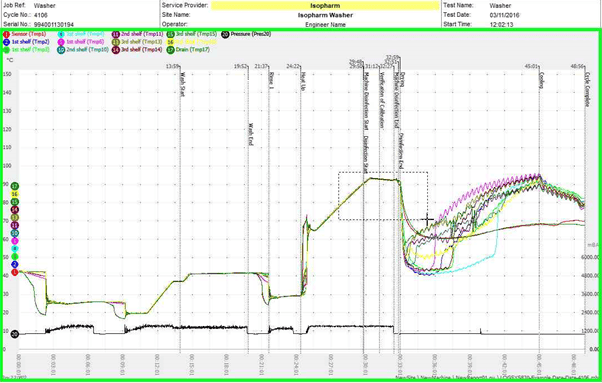
Click inside the box with the magnifying icon to zoom in.
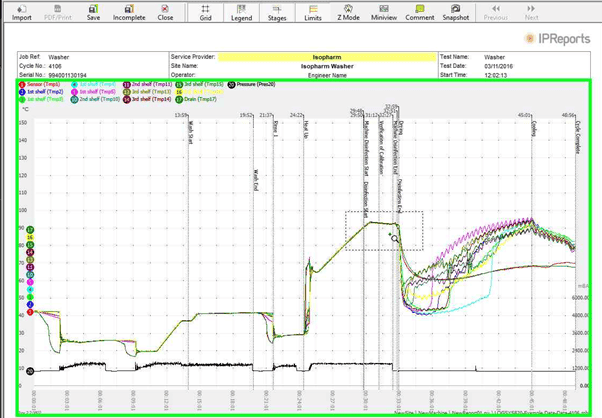
Next, click on ‘Miniview’ in the toolbar – this will show where on the main chart the zoom is focused.
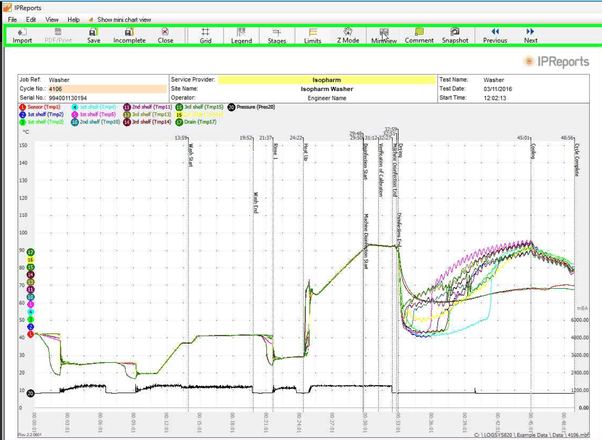
Finally, instead of clicking ‘Save’ as normal, click on ‘Snapshot’. This will keep the original full size chart, and create a new zoomed chart section immediately below it in the main report, so you can just close out of the chart without saving (which would replace the main chart with the zoom).
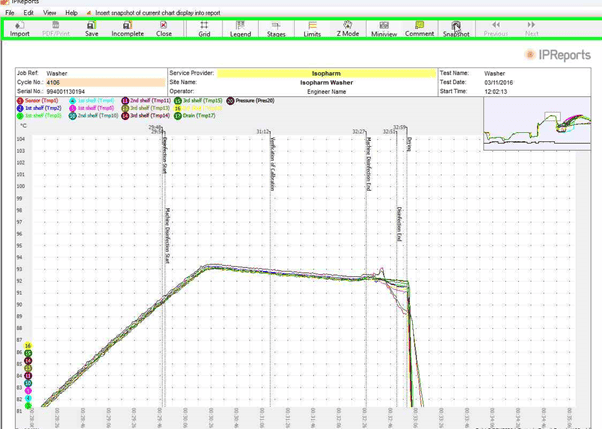
Contact us on [email protected] or +44(0) 330 165 9715 to find out more about IPReports Validation Software.
